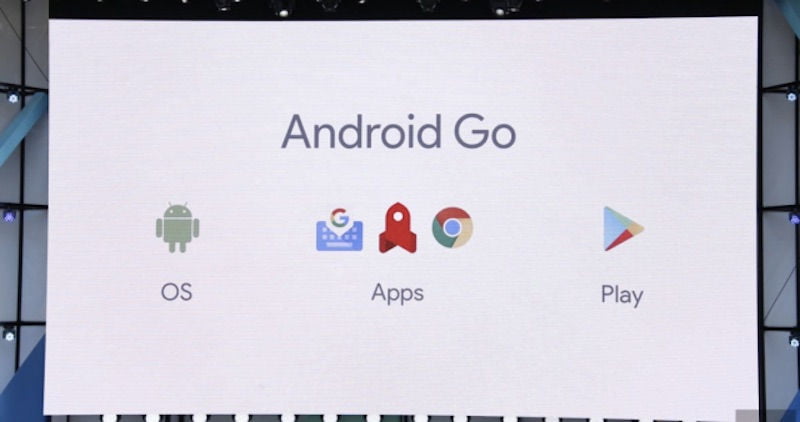Android Go was announced during the opening keynote of the Google I/O developers conference in Mountain View on Wednesday. Since the announcement, there has been a lot of confusion regarding the project – is it a new version of Android? Can Android Go devices run all Android apps, or only the apps that have been optimised for the Go experience? How will this impact OS updates for consumers, and what will developers need to do differently to optimise their apps for Android Go?
Unfortunately, in the immediate aftermath of the keynote, Google didn’t provide answers to a lot of these questions, and there isn’t a lot of information related to Android Go up on Google’s websites either. Thankfully, to answer all these queries – and a whole lot more – we managed to get some time with Sameer Samat, the man who introduced Android Go on stage on Wednesday, and the VP of Product Management for Android and Google Play. Here’s a FAQ on Android Go based on the answers Gadgets 360 got from Samat and other Google executives here in Mountain View.
Is Android Go a new version of Android?
Samat couldn’t be clearer on this: “Android Go is not a new version of Android, it’s not a different Android, it’s a project name inside Google.”
What will be the Android version that Go devices will ship with?
“We call it Android Go – it’s an internal name – but the OS that these partners will be shipping will be Android O – there’s no separate OS called Android Go,” Samat explains, just to drive home the point.
So what will be different about Android Go devices?
Think of Android Go as a bunch of presets that your Android O device will ship with. Some OS settings will be switched on (or off) by default; some Google apps will be a bit different than other Android O devices; and the Google Play Store will highlight third-party apps optimised for the Go experience – that’s about it.
“The way this works is that Android has a configuration when you build a device in factory and we are effectively putting a Go configuration in place, which is very similar to what do with Svelte so if the device is low-RAM, for example, when the device is built in the factory, it’s configured, right,” Samat explains. “It’s not something the user decides, it’s something that the OEM decides at the factory and what we are saying is if you are gonna build a device that’s 1GB or less [RAM] then you should build it with the Go OS configuration, so you should use Android O, but you should use these configuration settings.”
When asked to detail some of these changes, Samat says, “[..] when in Svelte, as far back as KitKat, there’s a number of things that the device will do to optimise the UI, so when it detects that it’s low RAM device, there’s a number of animations that are turned off, a number of things that are memory-intensive like that in the UI that are nice, but if they are done wrong – because they are memory-intensive – they can actually compromise the experience, as opposed to enhancing the experience, so those are some examples of optimisations.”
“The other thing though is there are some feature that we are adding, so it’s not just about taking away but about adding features. We mentioned yesterday in the keynote that data management is very important to users that are coming online today. So data management will go in Quick Settings as another example of the UI change. So there are some things that are added and some things that are modified.”
[Source”timesofindia”]