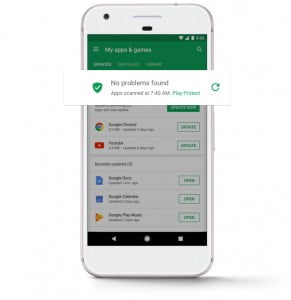Google has unified and rebranded its Android security tech – meet Google Play Protect. It scans apps in the Play Store before you download them to make sure they follow the rules.
But Play Protect also watches apps as they run on phones and uses machine learning to detect unexpected behavior – when that occurs, you get a notification and the app gets the boot. Google boasts that it scans 50 billion apps a day.
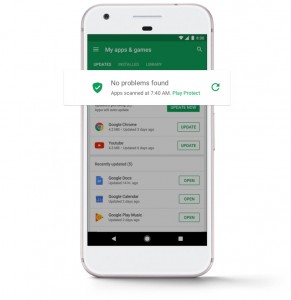
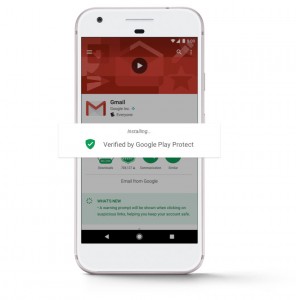
Google Play Protect guards against malicious apps
You can go into Google Play and you’ll see a banner in the Updates screen telling you everything is fine. And there are extra settings in the Menu. Note that this feature is still rolling out and may not be on your device yet.
Chrome features Safe Browsing that will warn you before you venture into a potentially dangerous site (you’ve probably seen this in desktop Chrome as well).
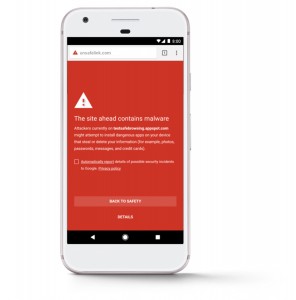
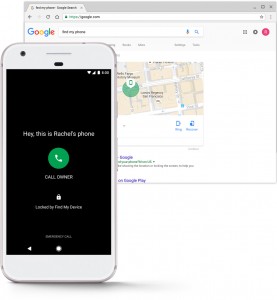
Safe browsing • Find my phone
Find My Device is now under the Play Protect banner. It locates your phone, allows you to lock it and put a note on its screen and even lets you call it through a desktop browser.
[Source”timesofindia”]