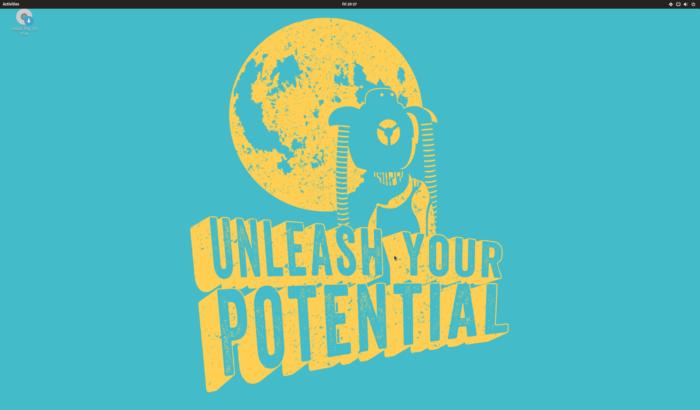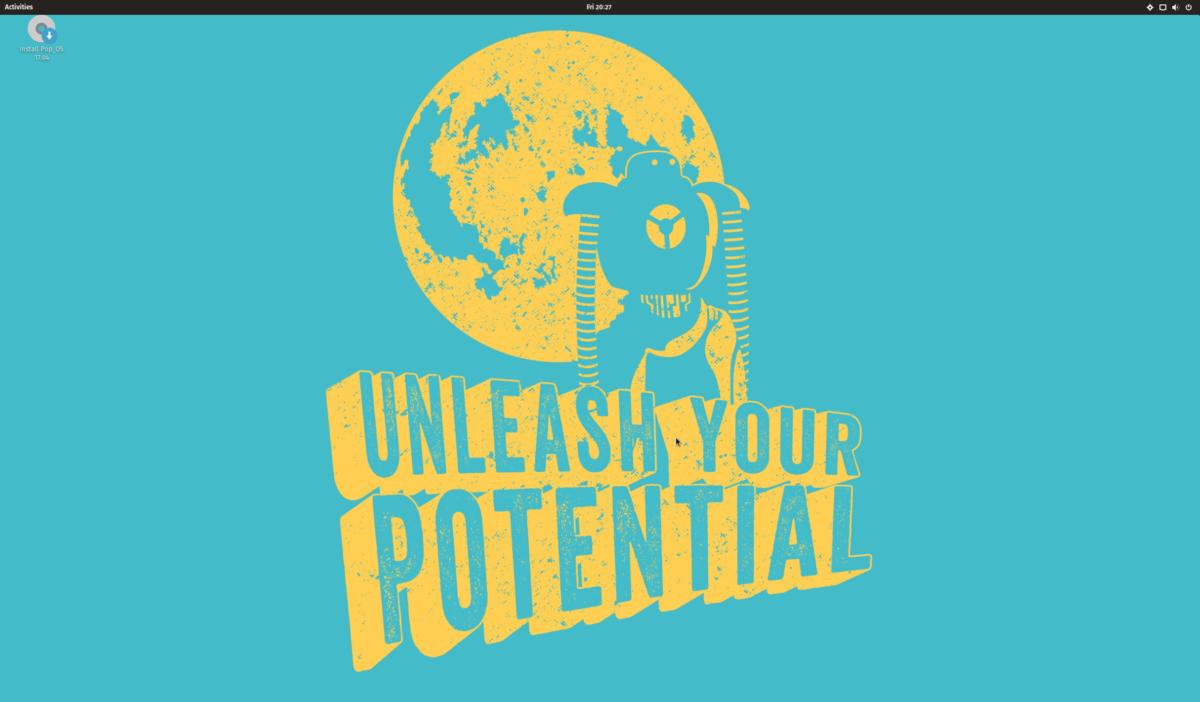
Pop! OS is more than just another Linux distro. Many Linux OSes borrow from other OSes in one way or another but add their own spin to the OS in question–like a different desktop environment, for example. Pop! OS is not much different in this respect, except that it’s developed by System76, a company that sells laptops and desktops preloaded with Ubuntu. Well, for now. System76 recently released an Alpha version of its own Ubuntu-based operating system, dubbed Pop! OS. The company has set the first official release for Pop! OS for October 19.
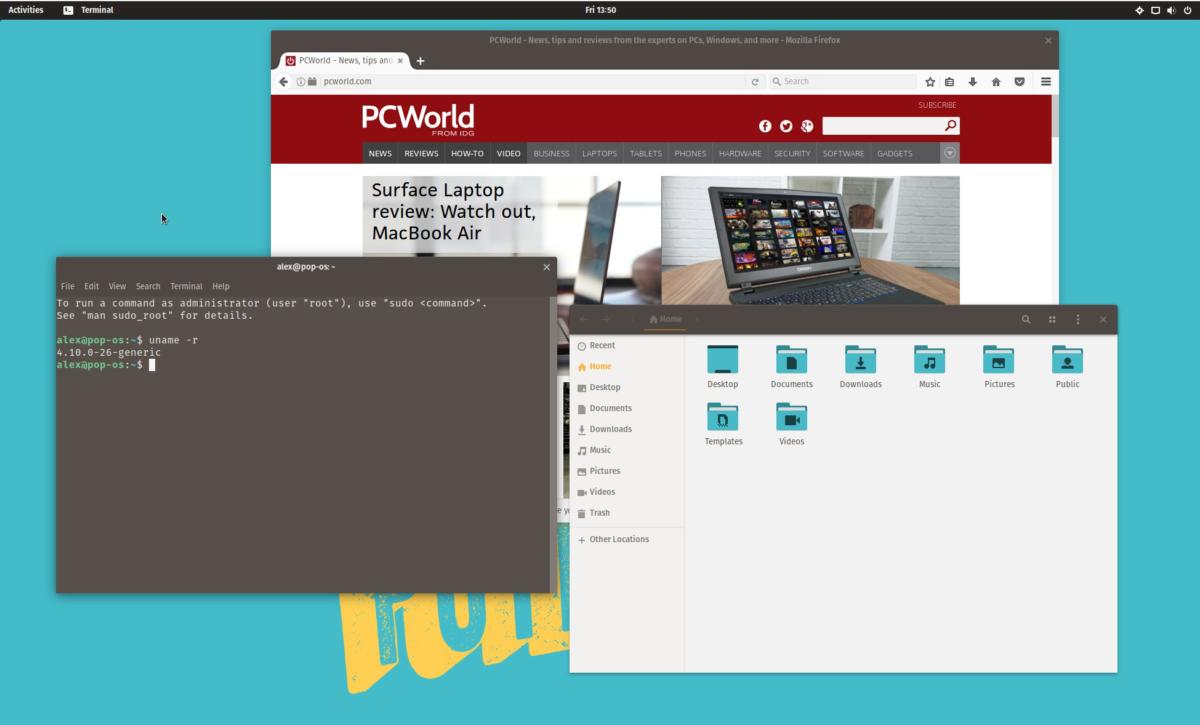 Alex Campbell
Alex CampbellFirst impressions
When I started to install Pop! OS, I wasn’t too surprised by what I saw. I’ve installed Ubuntu dozens of times. The OS is based on Ubuntu GNOME, an official “flavor” of Ubuntu that uses the GNOME desktop instead of Canonical’s Unity. (Canonical will be switching the vanilla Ubuntu desktop to GNOME in October anyway. Sorry, Unity fans.) The install process is straightforward, even for newbies. For an OS that is set to be installed by default in consumer devices, this is a good thing, even if the installation is essentially the same as Ubuntu’s.
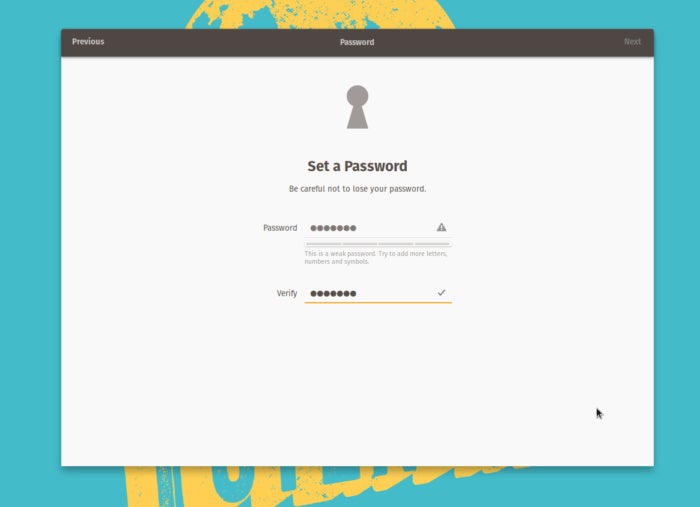 Alex Campbell
Alex CampbellIf there’s one thing that caught my eye during setup it was the user account creation. When creating a user account, the setup will prompt the user for a password. Unlike a lot of other OSes that will take whatever you give it, the setup demands a password that is at least reasonably strong. For testing OSes, I typically use easy-to-guess passwords. The setup forced me to come up with a password that was closer to what I’d use in real life.
On the first “bare metal” boot, the user has to set up the GNOME desktop, including Online Accounts, where the user can choose to supply their Google and Facebook credentials for integration with the GNOME desktop. Again, this is kind of par for the course with Ubuntu GNOME.
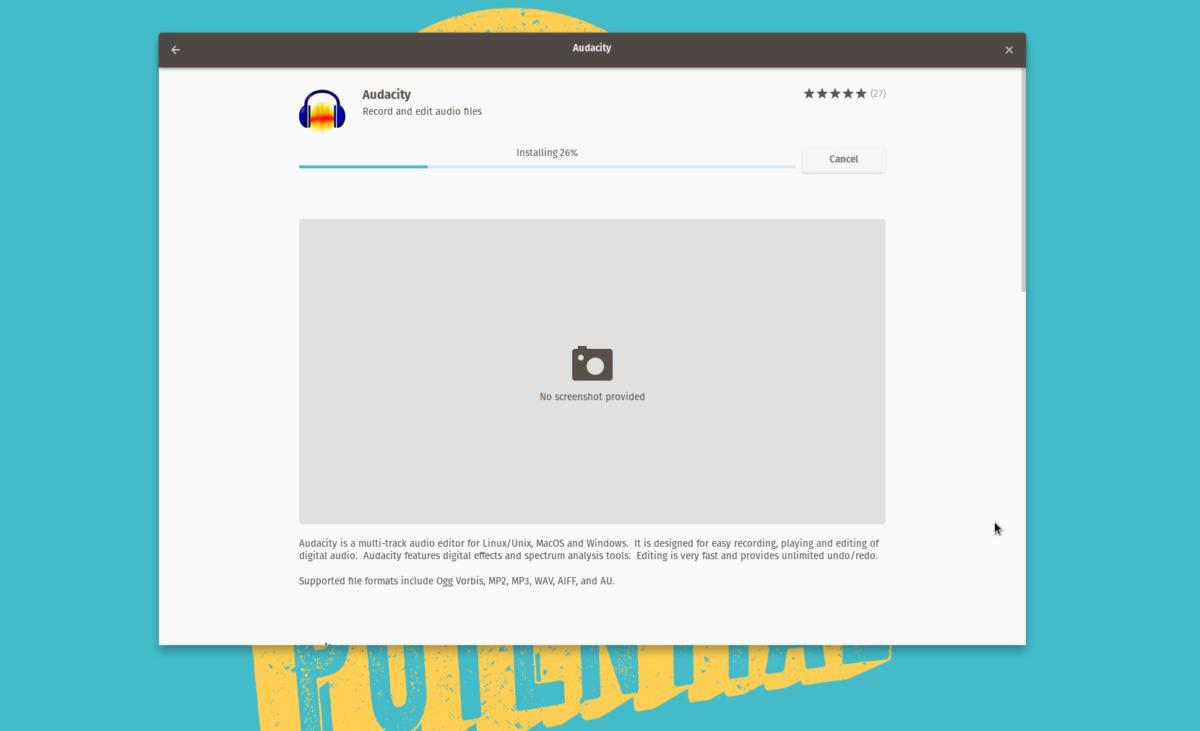
[Source”GSmerena”]